Storage Counters/Ratios Diagram
The Storage Counters/Ratios diagram looks like the following:
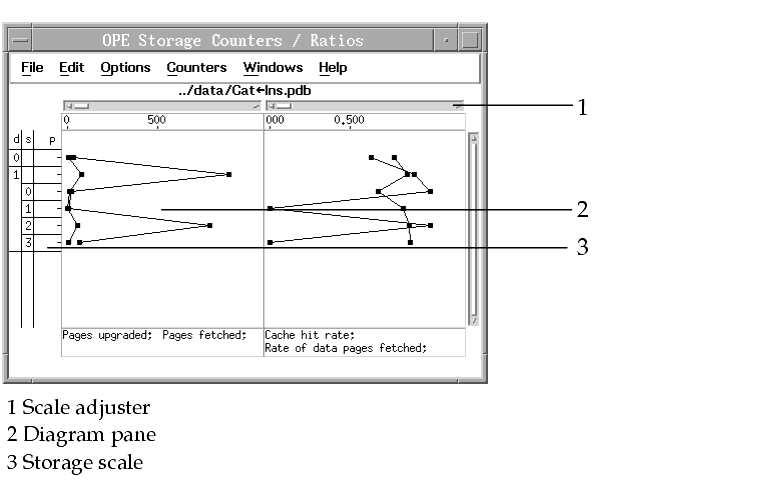
It consists of the following elements:
- Diagram elements
- Diagram pane with multiple Counters/Ratios diagrams each containing a meter scale and a meter area
- Storage scale
- Navigation elements
- Scale adjuster
- Vertical scroll bar
- Status line
- Menu bar
- Pop-up menus
The Storage Counters/Ratios diagram has elements of fixed and variable size. The contents of the status line and the menu bar have a fixed size that is independent from the window size. The contents of the diagram pane are always shown proportionally to the size of the pane.
If you resize the window vertically, the bar size in the diagram pane is not changed. Consequently, you see either more or fewer storage objects in the diagram pane.
If you resize the window horizontally, you see complete Storage Counters/Ratios diagrams. The scale of the diagrams and the labels of the meter scale are changed accordingly. The relative sizes of all displayed Storage Counters/Ratios diagrams remain constant.





